Beware!!! Do not keep it too long in your computer or it'll slow everything down. I have no idea how it got in my computer in the first place. Perhaps I got it by visiting some malicious website and the spyware had the chance to invade my computer system. It looked like a normal anti-virus software and it even displayed the number of "infections" in my computer.
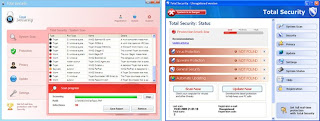
It also had the same display as my Windows Security Center. The Firewall and Automatic Updates were shown as "On" but my Virus Protection was "Off". It said that my Total Security anti-virus was unregistered or something, I don't remember but it prompted me to do something to fix the problem. Then it got irritating as it kept popping up small windows asking me to run updates.
The nightmare was that it's difficult to delete it! I went to Program Files and tried to delete the tsc.exe file but it refused to be deleted. I searched high and low on the Internet and found a number of websites dedicated to the removal of this spyware.
Okay, here's how I finally got rid of it:
- Press Ctrl+Alt+Delete to open up Windows Task Manager. Under the Applications tab, I clicked on the Total Security task and ended it. I quickly went to Program Files to delete the TS file. Still can't be deleted.
- I opened up Windows Task Manager again and ended the Total Security task again. Then, under the Processes tab, I simply clicked on an image name that was similar to tsc. Of course, this was somewhat dangerous but it was a risk I was willing to take. :D
- So I immediately went back to Program Files and tried to delete the TS file. To my relief, the file disappeared. The small TS icons on the bottom right of my desktop also went off.
Remove Total Security 2009 fake antispyware
Remove Total Security 2009 Total Security Removal Guide
But the comments in this site helped me the most:
How to remove Total Security Protection Center
I also downloaded the Spyware Doctor security software hoping that it'd remove Total Security but all it did was scan my computer for infected files. For it to protect my computer and to remove TS, I'd need to buy the USD29.95 full version. Well, looks like I don't need it anymore!







Thanks for this heads up. I am so paranoid about being infected. Do you have Norton? That's what I have and now I'm wondering if there's something better I should install.
ReplyDeleteStephanieD: Hi, no, I don't have Norton but I use Avast. :) So far, so good but too bad it didn't block off Total Security!
ReplyDeleteScary. I noticed this popping up, too & my hubby said it was an ad & a way to infect our computer.
ReplyDeleteI picked up the new Norton 2010 & am happy.
Hope all is well.
Sorry to see this happened to you. Thank goodness you managed to get rid of it.
ReplyDeleteThe Book Resort: And a big headache too. I'm really glad I had it all sorted out.
ReplyDeleteI used to use Norton but it didn't work for me, I guess. Or maybe I didn't know how to use it. Hehe! But I'm quite happy with my Avast Home Edition now. :)
Alice: Oh yeah, I'm so relieved too. I do hate it when something goes wrong with my computer! I'm gonna be more careful when visiting random websites.